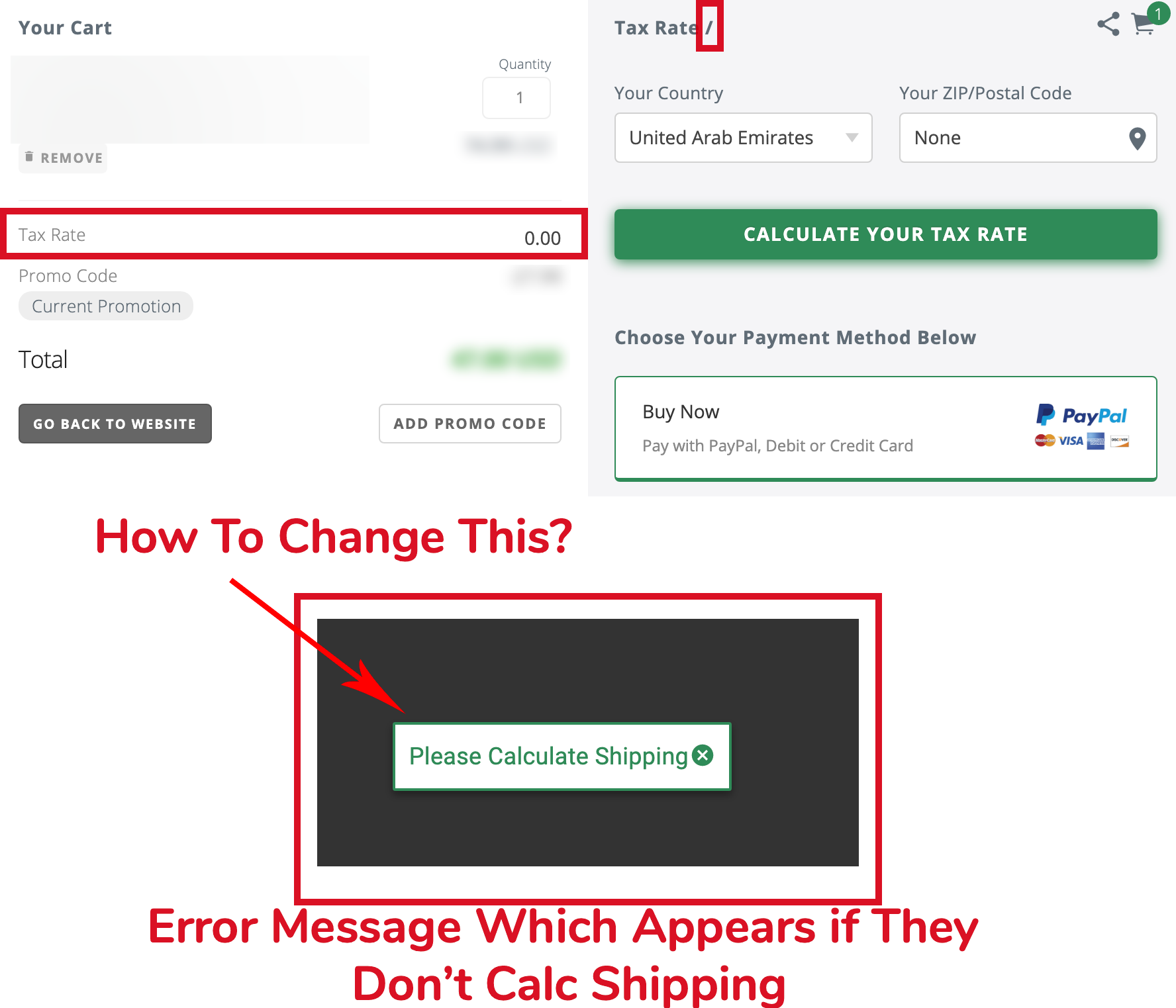The buyer's name, email address and street address are always collected during checkout. The country/postal in the shopping cart is only to estimate tax and/or shipping before the buyer proceeds to checkout.
If you don't actually need to calculate tax/shipping, and if you only expect buyers to purchase one item at a time (rather than placing multi-item orders), your simplest solution would be to use a Buy Now button, which skips the cart to take buyers directly to instant checkout for a single item:
That said, if you need to keep using our Cart buttons for multi-item orders or some other reason, or if you're selling from a Shop in our Marketplace or using our Product Card (which all use Cart buttons), you should be able to blank-out any undesired text labels in the cart by entering for that label in your Cart Preferences. For the Calculate Tax/Shipping button (which you'd customized as Calculate Your Tax Rate), that button cannot be removed when a shipping address is required, so we might suggest customizing that to say something descriptive like Set Your Location, or maybe Apply Country & Postal Code.
The Please Calculate Shipping error cannot be customized, but since many sellers require a buyer's address without calculating shipping, I've suggested to Development that we should change this error to Please Specify Country & Postal Code
 Jun '10
Jun '10 Oct '19
Oct '19