Stay Ahead of the New Wave of Pandemic - Online Stores 101

Stay Ahead of the New Wave of Pandemic - Online Stores 101
A current COVID-19 situation rapidly shook the world and economy. Most of the world and businesses shut down to keep the pandemic controlled overnight. It had a tremendous impact on brick-and-mortar businesses and customer's behavior. According to the Common Thread Collective, they've reported an average 52.20% increase in e-commerce sales. Furthermore, household goods and baby products experienced massive growth of around 200% during the COVID-19 crisis. Another survey reported that people are spending up to 30% more online compared to last year.
Regular people are shifting their customer behavior and favor online shopping. Since we still don't have a vaccine for this infectious virus and don't know much about mutations and different strains of the virus, it's safe to assume COVID-19 will stay in our lives for a while. If you're running a business and still don't have an online store, you should think of building one to keep up with fierce competition and another possible pandemic wave.
How Did Pandemic Change Shopping Habits?
Since COVID is an exceptionally infectious virus, different restrictive measures were implemented by governments worldwide to avoid spreading the virus. The restrictions include social distancing, wearing masks in public spaces, disinfecting hands, and measuring body temperature. Even many physical shops and service providers were closed, which naturally increased the interest over online shopping.
In the US alone, online grocery sales grew by 40% in 2020, according to SuperMarket News. The biggest reason for a whopping surge in online sales is the panic COVID-19 resulted earlier this year. People tend to stock up instead of making regular small shopping trips. According to BuildThis, e-commerce stands for 13% of all retail revenue in 2019 and it’s projected to reach around 18% in 2021.
What's more interesting is that some markets start to experience a massive boom in sales and revenue. For example, people began to focus on a healthy lifestyle and wellness more than before. It resulted in higher revenue in specific markets such as immunity-boosting supplements, cleaning supplies, home fitness, meditation, and similar.
According to ImpactBnd, now is the perfect time to move your business online and stay ahead of the pandemic's new wave.
Building an Online Store in 2020 Using WordPress (No Technical Knowledge Required)
Having a well-optimized online shop is a must in 2020. COVID-19 showed the world downsides of globalization and pinpointed the fragility of the economy. Building and running an online shop will make it easier for you to adapt in case of another crisis or pandemic. If you're scared that it takes specialized technical knowledge, experience, and a huge budget to build an online shop, you're wrong.
Here's a step-by-step process of building a well-optimized online shop using WordPress.
1 - Get a Reliable Hosting and Brandable Domain Name
Before starting with your online store, it's crucial to think about hosting and domain. Choosing a reliable hosting for an e-commerce store can be challenging as many hosting providers offer similar services based on a study published on HostScore. For beginners, having a shared hosting plan is more than enough. If you're expecting massive traffic, then investing in dedicated hosting is a way to go. Since you're going to sell products or services online and customers will leave sensitive data such as credit card numbers, addresses, and IDs, it's crucial to think about the security of your website.
Once you've chosen an ideal hosting provider, it's time to brainstorm your store's name. If you own a brick-and-mortar store, then using the same name is logical since your customers already know your products or services. If you're starting, then aim for the domain name which is brandable and easy to remember.
According to HostScore, A2Hosting rates the highest on the list, so here's the quick guide on getting a domain and hosting set up:
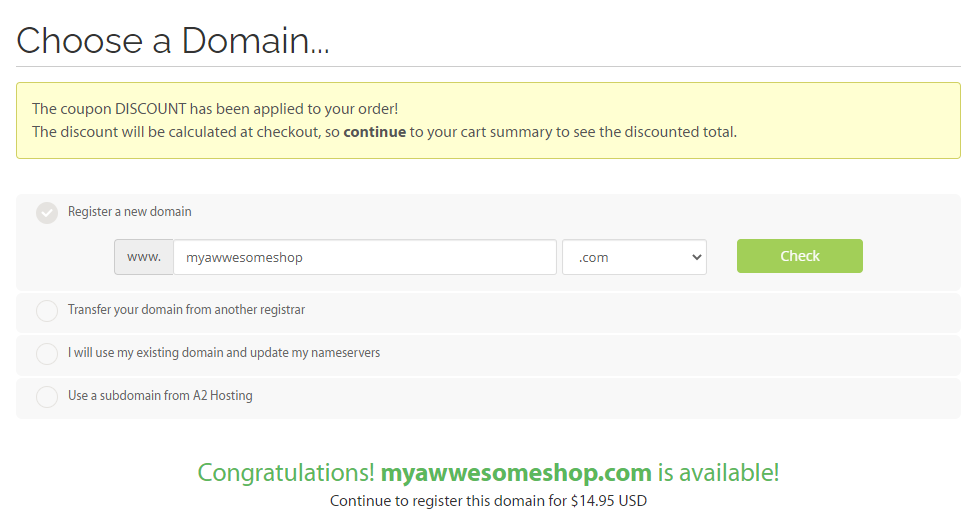
First, you have to check if your domain name is available. If it's available, you can proceed to the next step, choosing a hosting package.
In our case, we choose a StartUp hosting, which is the basic-shared hosting plan with a free SSL included. As you can see, the server is located in Arizona, but you'll have the option to choose between various locations. Pick the server location closest to your potential customers as that way, you'll provide the fastest service to the users. Once you're done with checkout, the majority hosting providers automatically connect your newly picked domain with a hosting plan, and everything is ready for a WordPress installation.
2 - Install WordPress and Choose E-Commerce Platform
Once you've connected a domain with your hosting, it's time to install WordPress. It sounds technical, but it's a straightforward step that will take a few clicks. The majority of hosting providers offer 1-click installers, and you have to navigate those scripts in cPanel of your hosting.
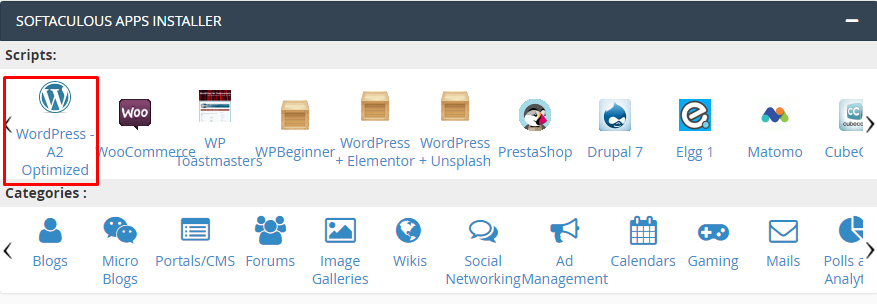
Just click on the WordPress installer and follow the steps. You'll have a running website (Hello World) ready for optimizations in less than five minutes.
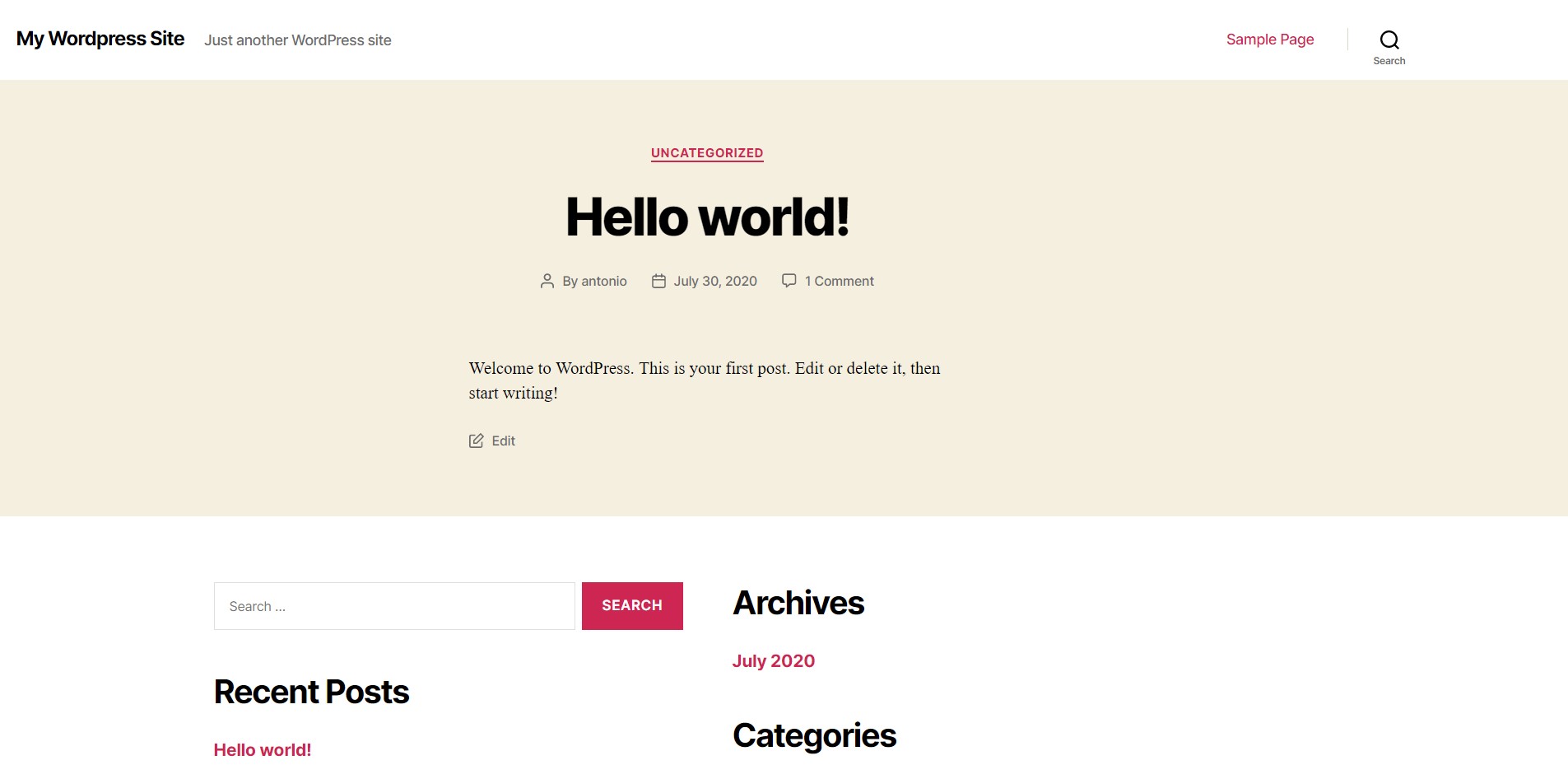
Now, it's time to pick an e-commerce platform for your online store. Some many predefined themes and plugins help you in creating a well-optimized store.
3 - Picking the Right Theme For Your Store
It's recommended to install a fully compatible theme for online shops as it allows complete customizations of your pages and design. Once you log in to your WordPress dashboard, go to Appearance > Themes > Add New Theme:
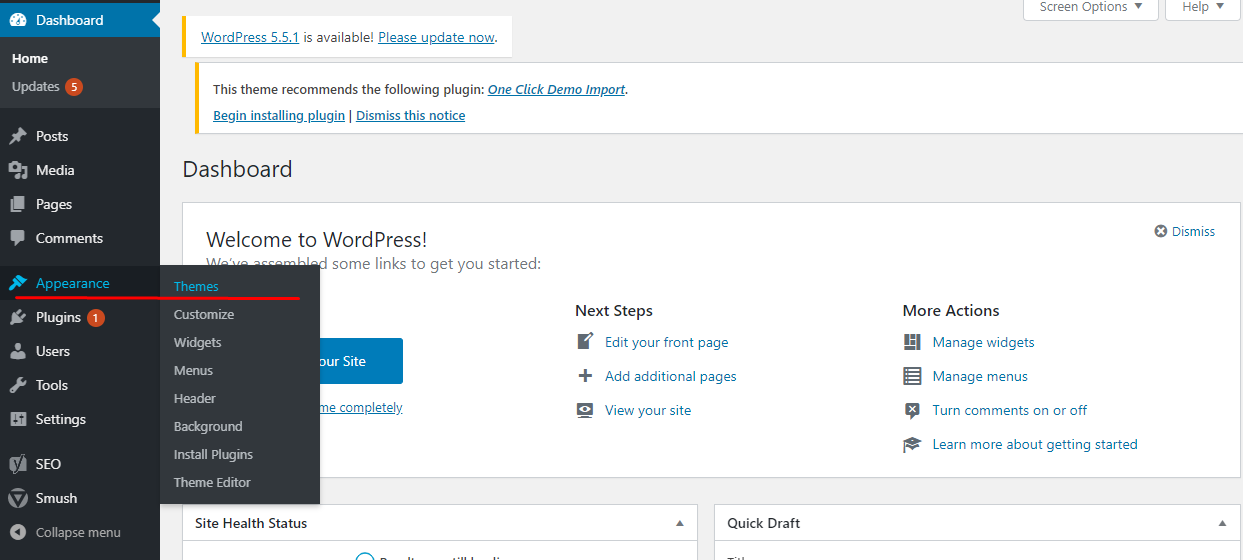
We recommend writing terms such as 'shop' or 'e-commerce' in the search bar to find optimized and designed themes for selling online. Many people recommend investing into a premium theme, but it’s really not a necessary spending, especially in the beginning phase. You can build your store using a free theme until you'll need to use advanced add-ons and customizations. For instance, free themes allow you limited customizations on your theme design and functionality. If you want to explore limitless options and build a design that you and your customers prefer, investing in a premium theme might be the best choice. Creating and editing your sidebars, headers, or footers is highly limited in free themes. Also, premium themes usually have reliable customer support, which is essential, especially when selling products and managing multiple orders. Imagine a specific theme functionality got compromised, and customers can’t order from your store. How much potential revenue and satisfied customers are you losing?
Keep in mind that e-commerce optimized themes are perfect for stores as the theme code is completely optimized for speed, user-experience, and SEO. These aspects boost your store visibility in search engines, bringing more organic traffic and higher revenue. Did you know that websites with poorly optimized UX tend to experience a higher bounce rate, which decreases conversions, total revenue, and possibly rankings? On top of that, if you have a shop built with a free WooCommerce theme, and looking for a powerful way to process payments, tax calculations, advanced cart management or create product bundles, check out the ways to integrate E-Junkie to WooCommerce.
4 - Create and Optimize Product Pages
Once your website is up and running, it's time to create products in your store. It's important to categorize your pages correctly as it eases the product searching process for users and potentially increases the rankings. Using a free e-commerce theme lets you add products quickly, but the most crucial is content optimization.
Technical things to look at while adding and optimizing product pages:
- Add product titles, product descriptions, and meta tags - make sure to use the primary keyword without spamming or keyword stuffing.
- Add a compressed product photo with keyword-rich alt-tags - it’s not surprising for online stores to have hundreds if not thousands of products. If every product has at least one image, it will take a toll on your website speed, overall performance, and rankings without compression. Before adding a photo, be sure to compress it and add a keyword-rich alt-tags for SEO purposes. You can use WP-Smush free version for automatic image compression.
- Mention extra services such as free shipping, money-back guarantee, free returns, etc.
- Include payment options so the potential buyers can plan their expenses. For instance, the more payment options you have, the more chance someone will pick your product over the competitor.
- Add good-looking buttons to increase conversions. Call to action (CTA) is an essential aspect of e-commerce. If you fail to instruct users to complete a specific action, you’ll probably miss out on huge revenue potential. Always experiment, measure, and test CTA features.
- Optimize product URLs with targeting keywords - it’s a standard SEO practice to include a targeted keyword in the page URL. It’s not only good for SEO but also makes it easier for crawlers to discover individual inner pages and categorize them.
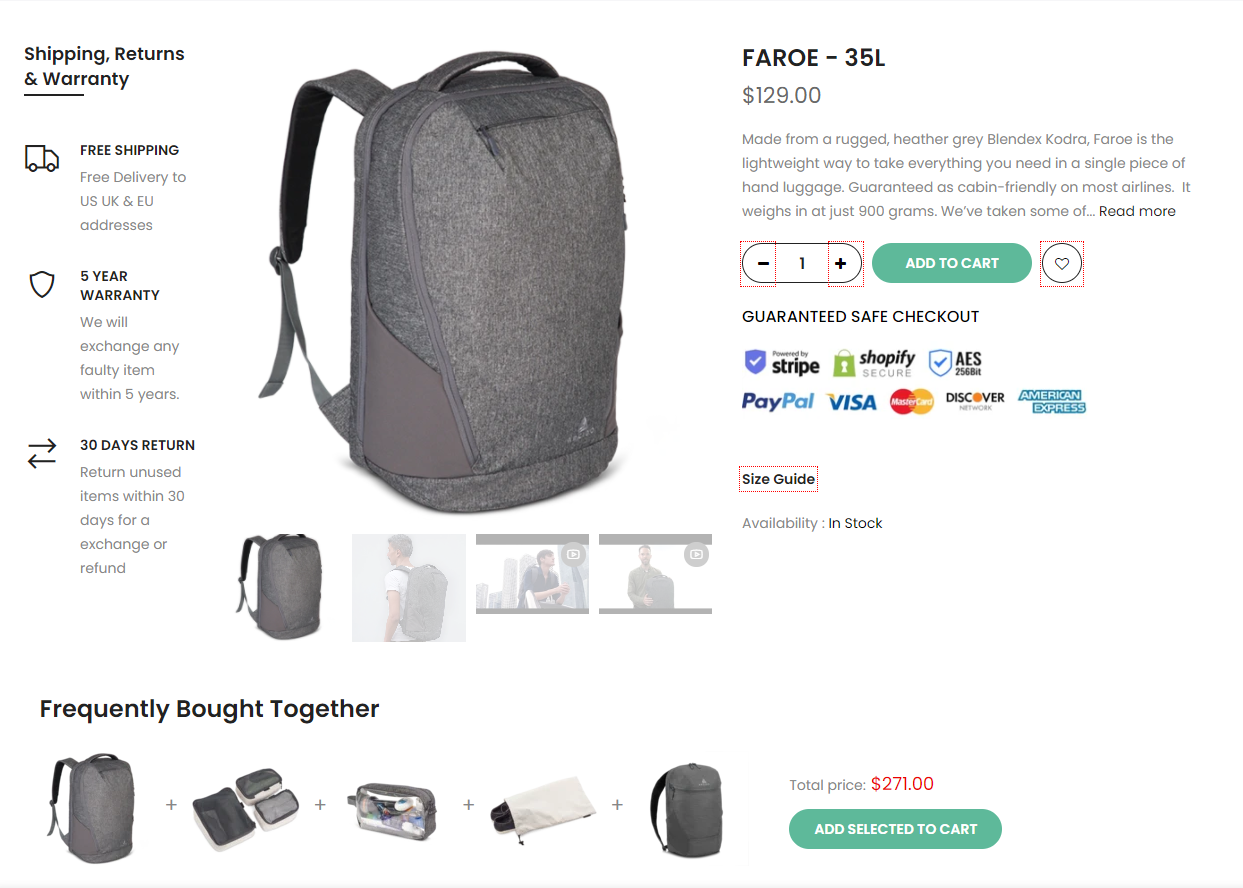
You can see a well-optimized product page on the picture above. The product page has all the crucial elements such as product title, well-optimized buttons, images with alt-tags targeting specific keywords, videos, payment options, and shipping, warranty, and return options.
5 - Promote Your Store Through Different Channels
Building a beautiful shop won't be enough to bring sales since the competition in almost any niche is fierce, and businesses invest in marketing. You should base your online store on a strong SEO foundation as it has the potential to passively bring organic visitors to your store through search engines such as Google or Bing. If you've followed the steps from this guide, the chances are that you've already optimized your pages for specific keywords to rank higher on search engines.
Another lucrative channel for promoting your online store is social media. Build relevant social media profiles such as Facebook, Instagram, and Pinterest and learn the basics of growing social media profiles.
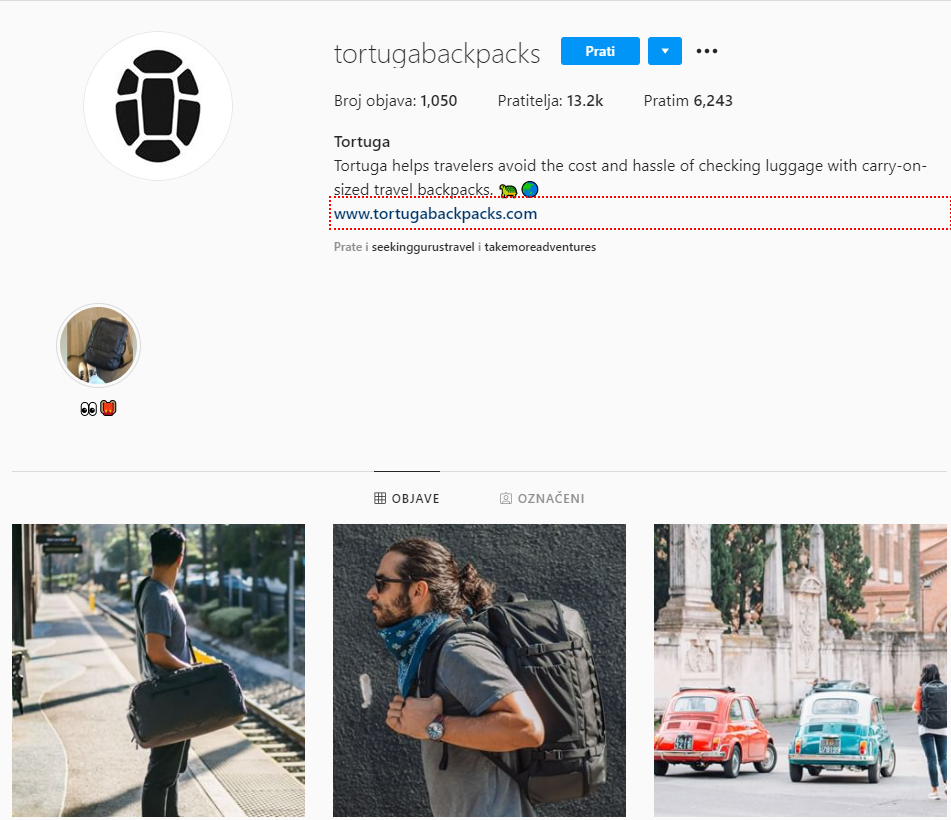
Above is the picture showing an official Tortuga Backpacks Instagram feed. Since they are a minimalistic, every-day backpack brand, their social feed is communicating it. Social media marketing helps you build your brand awareness, which will attract targeted customers to your shop if performed correctly.
Depending on your business model, there are many ways to improve e-commerce growth through different channels. It's important to brainstorm and plan before dedicating investing resources in promoting your business through a specific channel.
Starting an Online Store Has Never Been Easier
The current COVID-19 pandemic showed us how fragile a global economy is and the importance of e-commerce. If your business got affected or you're planning to start a new venture, building a well-optimized online store is a must. Many platforms make the whole process effortless, and nowadays, everyone with access to the internet can create an online store and start selling online. Pick your niche, build a good looking store, optimize and promote your products until you get sales. Once you get your first sale, it's all about scaling up and growing your business.

Deana Kovac is an internet marketing specialist and self-professed geek, passionate about writing. She enjoys sharing the knowledge and expertise she gathered with her team but also with wider audiences.
