Sell downloads and tangible goods with
Demo eBook
Register with Paytm
Paytm is an online payment gateway which allows businesses in India to collect payments online through credit card, debit card, netbanking and the popular Paytm wallet.
How do you want to accept payments ?
How to integrate E-junkie and Paytm
NOTE: Paytm is only available for merchants based in India.
If you are a merchant in India and would like to connect with Paytm then all you need to do is enter your Merchant ID and Merchant Key into your E-junkie profile.
You can obtain this information from within your Paytm account while signed in at dashboard.paytm.com:
First, click on API keys in the Developers section.
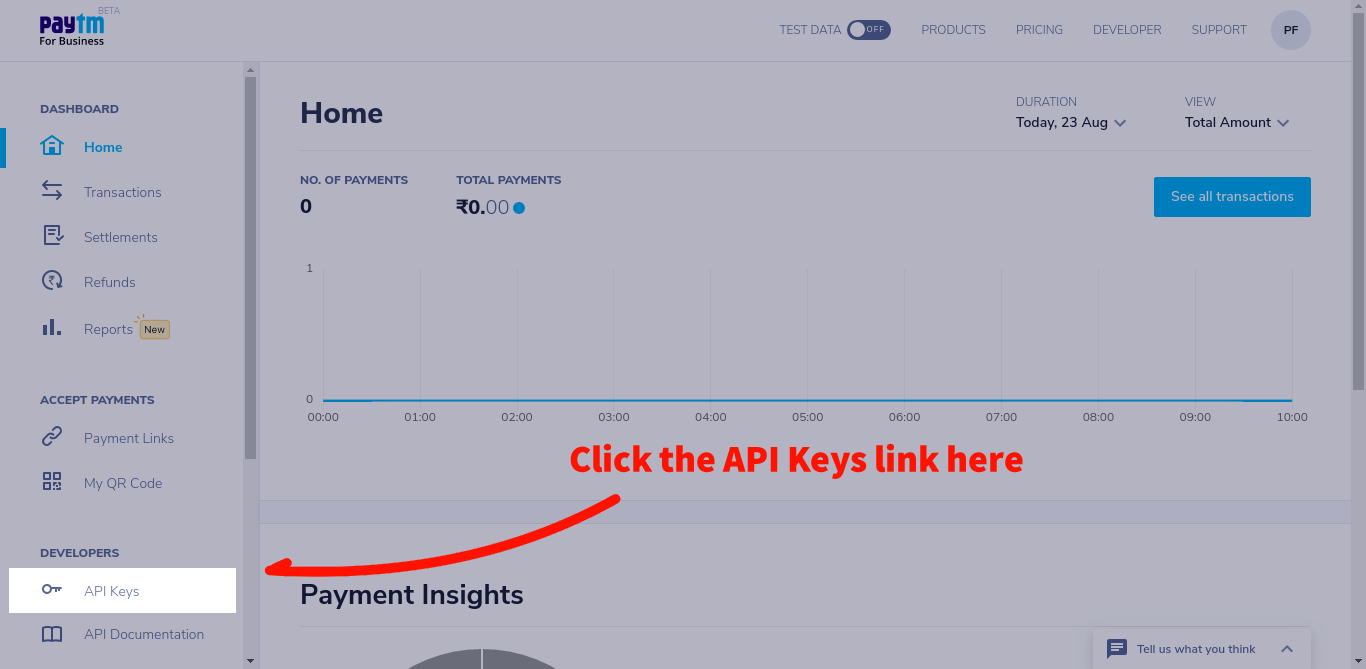
Copy your Merchant ID and click Get Integration Key to get your Merchant Key.
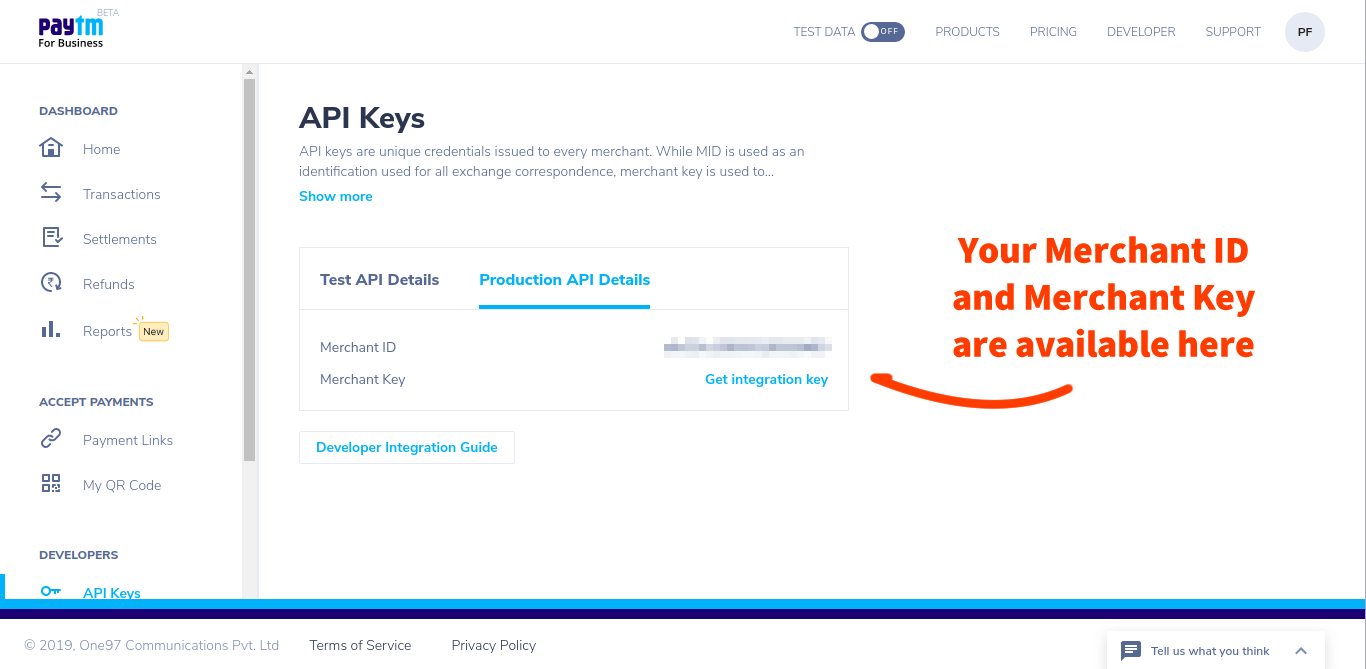
Return to your E-junkie account and click the Edit Profile link in your Dashboard menu on the left side of the screen, then click More Payment Options at the bottom of the screen. This will open a new section with more details, just copy and paste your Merchant ID and Merchant Key into the Paytm section at the very bottom of the profile screen.
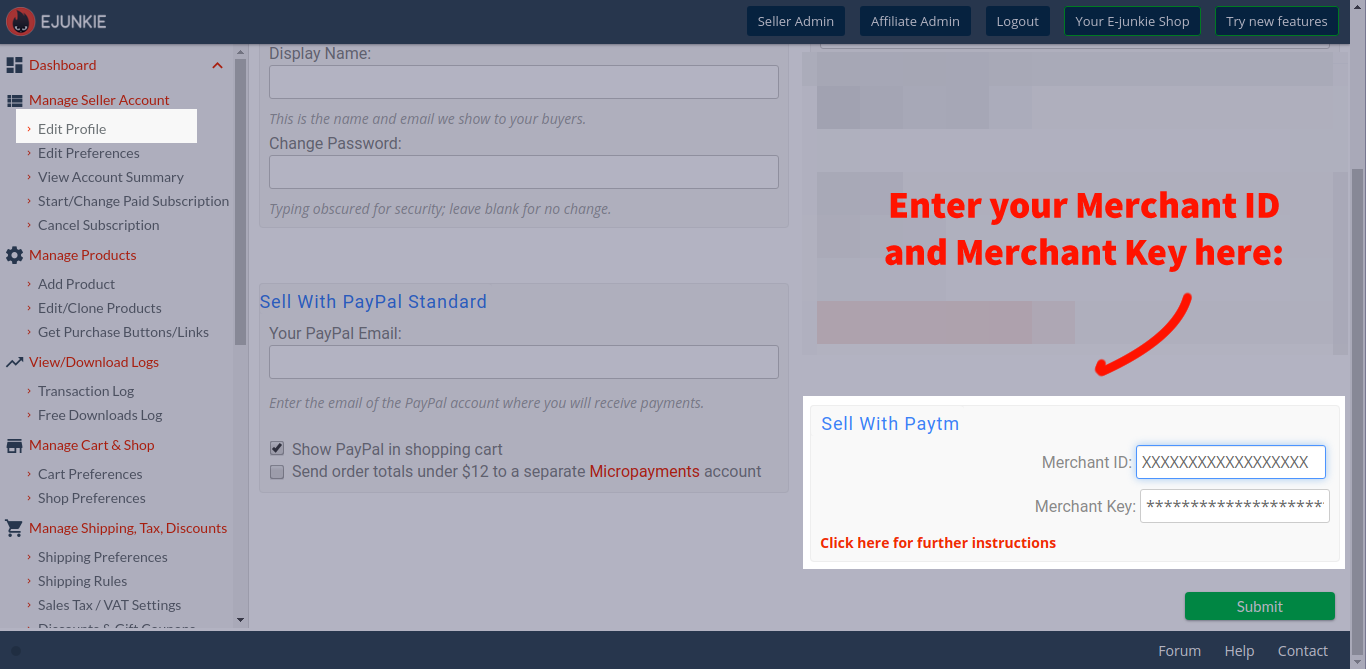
PayPal Payments Standard Shopping Cart PayPal Payments Pro Shopping Cart Stripe Shopping Cart Braintree Shopping Cart Authorize.Net Shopping Cart 2Checkout Shopping Cart PayPal Payments Advanced Shopping Cart PayPal Payflow Pro Shopping Cart PayPal Payflow Link Shopping Cart Razorpay Shopping Cart Instamojo Shopping Cart PayUmoney Shopping Cart 2Checkout Shopping Cart Coinbase Shopping Cart TripleA Shopping Cart

