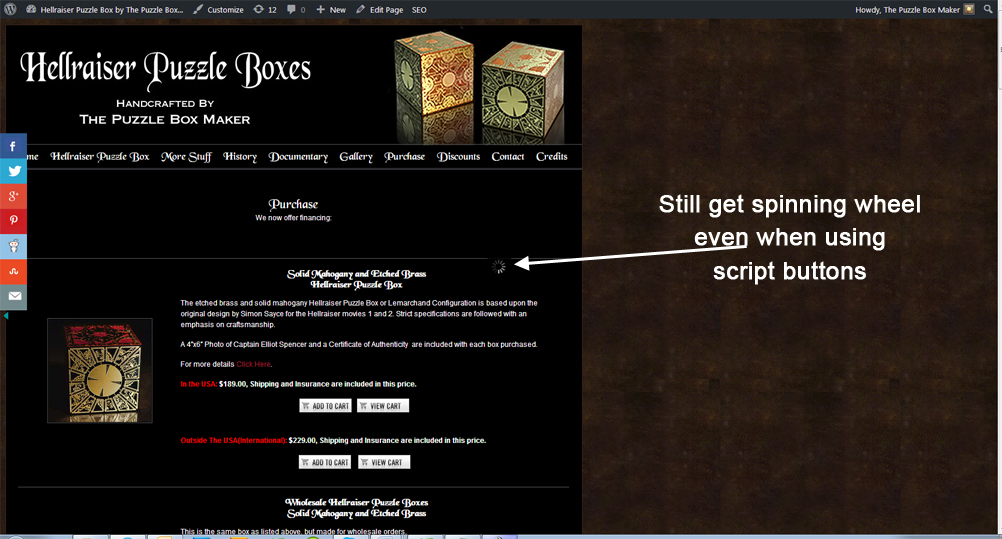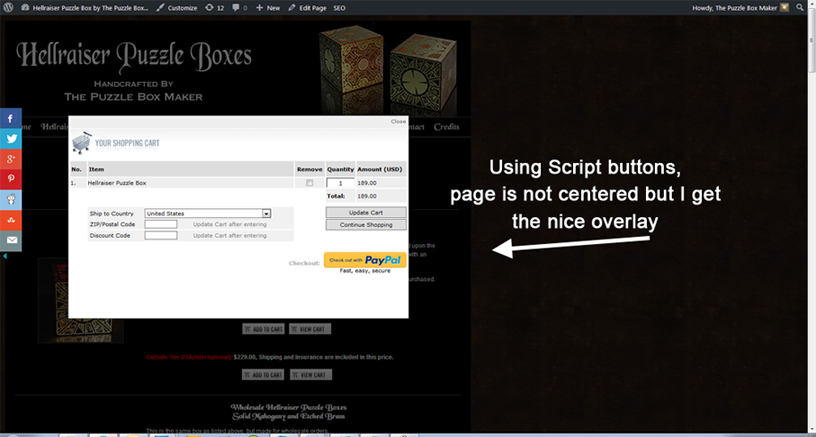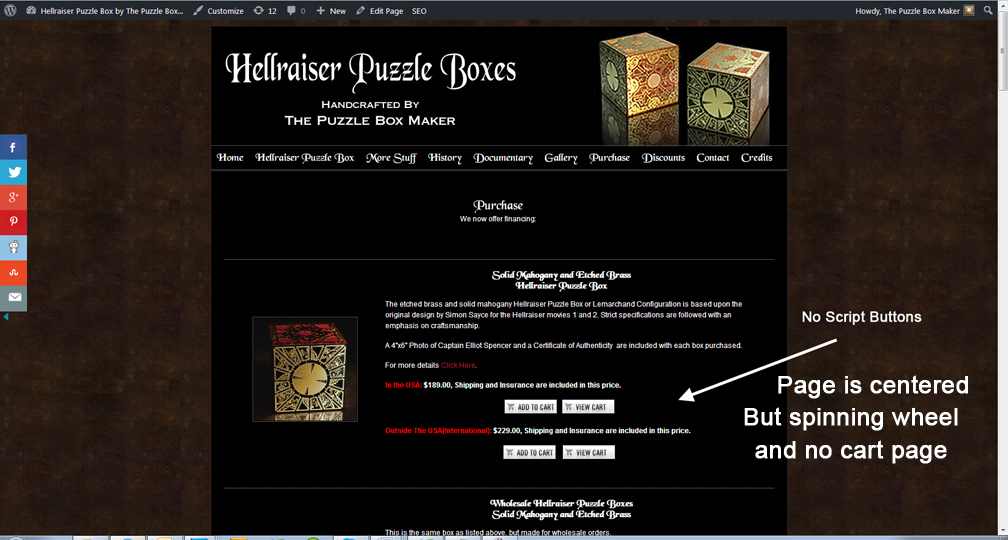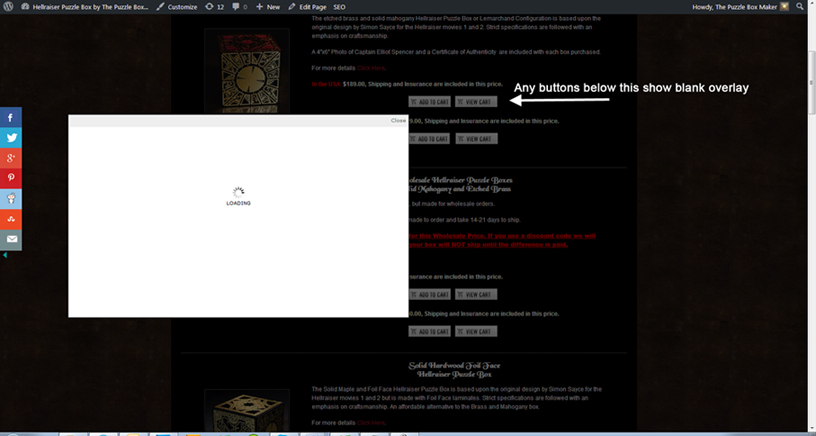Long story short.
Added SSL to site and noticed when clicking on add to cart or view cart only spinning wheel happens. Thought it was the SSL so I removed SSL from the site and the spinning wheel is still happening.
Then in researching other posts I saw to add this to the page:
script src='http://www.e-junkie.com/ecom/box.js' type='text/javascript'></script
and that made the center of page pop up work whereas I used to get a new tab added.
HOWEVER this added script makes my whole page justify left.
Also when I close the centered overlay the spinning wheel is still there even though the overlay is gone.
Not exactly sure what has gone wrong, been using e-junkie and pasting the code in myself for years now. never had an issue till recently.
any help is appreciated.
also submitted ticket but need help faster if possible.
Purchase page is here:
http://www.thepuzzleboxmaker.com/purchase/1
I've removed the script code above for now.
thanks
created
 Sep '17
Sep '17last reply
 Sep '17
Sep '17- 13
replies
- 2.2k
views
- 2
users
- 1
like
- 2
links